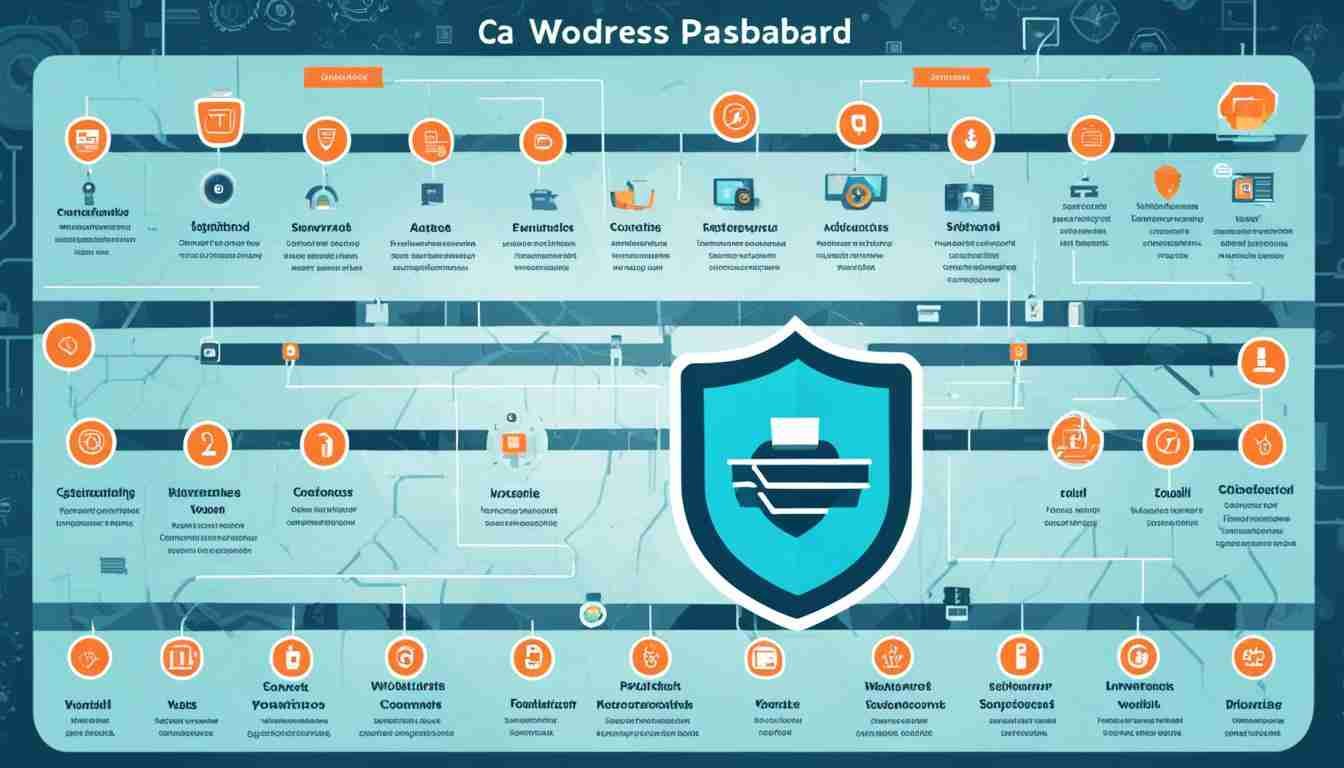
According to recent statistics, WordPress websites are the prime target for hackers due to their widespread use as a content management system (CMS). In fact, an overwhelming majority of hacking attacks are automated and opportunistic, searching for vulnerabilities in website hosting, login details, and CMS, plugin, or theme software. The scale and impact of these attacks can be significant, leading to a loss of user trust, legal compliance issues, and substantial financial costs.
Given the prevalence of WordPress hacking attempts, it is crucial to take proactive measures to protect your website and safeguard your online presence.
When it comes to securing your WordPress website, there are several security measures you can implement to minimize the risk of a hack. By following these best practices, you can ensure the safety and integrity of your website, ultimately providing a secure browsing experience for your visitors.
Key Takeaways:
- WordPress websites are the most targeted for hacking attempts due to their widespread use as a CMS.
- Hacking attacks on WordPress websites are often automated and opportunistic, targeting vulnerabilities in hosting, login details, and CMS software.
- These attacks can have significant negative impacts, including loss of user trust, legal compliance issues, and financial costs.
- Taking proactive security measures is essential to protect your WordPress website and safeguard your online presence.
- Stay tuned for the following sections to learn the top tips for securing your WordPress website.
The Importance of Reducing the Risk of Being Hacked
Website hacks have become increasingly frequent, especially during times of online threats such as the COVID-19 pandemic. It is crucial to prioritize the security of your WordPress website and take proactive measures to reduce the risk of being hacked.
To safeguard your website, it’s essential to stay on top of its health and ensure that both the content management system (CMS) and plugins are kept up to date. In 2019, a staggering 56% of CMS applications were out of date when the hack occurred, underlining the significance of regularly updating the CMS to avoid vulnerabilities.
No WordPress site is immune to hacking, regardless of its size or significance. Even small websites can fall victim to malicious attacks. Therefore, implementing effective security measures is vital. It’s highly recommended to enable regular security notifications and install reliable WordPress security plugins.

By utilizing WordPress security plugins, you can fortify your website’s defenses by adding an extra layer of protection against potential threats. These plugins offer features such as malware scanning, firewall protection, and brute-force attack prevention, enhancing your website’s overall security posture.
“Protecting your WordPress website is an ongoing process that requires vigilance. Regularly updating your CMS and plugins, along with utilizing security plugins, will greatly reduce the risk of a successful hack.”
Implementing a comprehensive approach to WordPress security can significantly reduce the likelihood of a successful hack. Below are our top WordPress security tips to secure your website:
- Choose a secure hosting provider that prioritizes website security and employs proactive measures to protect against hacking attempts.
- Install reputable WordPress security plugins to enhance your website’s security defenses. Some popular options include Wordfence, Sucuri Security, and iThemes Security.
- Ensure that you are using secure and regularly updated themes that follow best security practices.
- Keep your WordPress website, themes, and plugins up to date to patch any vulnerabilities that hackers may exploit.
- Secure your login details by using strong, unique passwords and considering two-factor authentication for an added layer of security.
- Disable file editing in the WordPress backend to prevent unauthorized access and modification of critical website files.
- Regularly scan your website for malware and vulnerabilities using reputable security plugins.
- Implement HTTPS to encrypt the connection between your website and visitors, ensuring secure data transmission.
- Regularly back up your website’s files and database to a secure location to facilitate quick recovery in the event of a compromise.
By implementing these WordPress security tips, you can significantly reduce the risk of a hacking attempt and protect the integrity and reputation of your website. Stay proactive in securing your WordPress website and remain vigilant against evolving threats.
Top Tips for Securing Your WordPress Website
To secure your WordPress website, follow these top 10 tips:
- Choose a Secure Hosting Provider: Select a hosting provider that prioritizes WordPress security and provides a robust infrastructure to protect your website.
- Install Security Plugins: Utilize security plugins like Wordfence or Sucuri to add an extra layer of protection and monitor your site for potential threats.
- Use Secure Themes: Opt for themes from reputable sources that have undergone security testing and regular updates.
- Keep WordPress Updated: Regularly update your WordPress CMS, plugins, and themes to patch any security vulnerabilities.
- Secure Login Details: Use strong and unique usernames and passwords for your WordPress admin account.
- Enable Two-Factor Authentication: Implement two-factor authentication to add an extra level of security when logging into your WordPress site.
- Disable File Editing: Prevent unauthorized access by disabling file editing through the WordPress dashboard.
- Scan Website and Computer: Regularly scan your website for malware and viruses using security plugins and ensure your computer is also free from any threats.
- Use HTTPS: Implement an SSL certificate to enable HTTPS on your WordPress site, encrypting data transmitted between your website and visitors.
- Backup: Regularly backup your website’s data and files to a secure location, ensuring you can restore your site in case of any security incidents.

Implementing these security measures will significantly reduce the risk of your WordPress website being hacked. Stay proactive and vigilant to safeguard your website and protect your online presence.
Conclusion
Securing your WordPress website is of utmost importance to protect against hacking attempts. By implementing a range of security measures, you can significantly reduce the risk of a WordPress hack.
First and foremost, choose a secure hosting provider who prioritizes website security. Look for providers that offer features like firewall protection, regular malware scans, and DDoS prevention to keep your site safe.
Additionally, make use of security plugins and themes specifically designed for WordPress. These plugins can add an extra layer of protection by detecting and blocking suspicious activity, strengthening login security, and providing real-time security alerts.
Keeping your WordPress core, plugins, and themes up to date is crucial. Developers regularly release updates that include security patches, so make sure to install them promptly. Using strong and unique login details along with enabling two-factor authentication adds an extra barrier against unauthorized access.
Disabling file editing via the WordPress admin dashboard prevents hackers from modifying your site’s core files using brute force techniques. Regularly scan your website and computer for malware to detect any potential security threats.
Implementing HTTPS on your website ensures secure data transmission between your site and visitors’ browsers, adding an extra layer of encryption. Finally, regularly backing up your site and its data is crucial. In the event of a hack, having a recent backup lets you quickly restore your site to a secure state.
Stay vigilant and proactive in implementing these security measures to safeguard your online presence effectively. By taking these steps, you can protect your WordPress website and ensure a secure experience for both you and your visitors.
FAQ
What are the security measures I can take to protect my WordPress website?
To protect your WordPress website, you can follow these security measures: choose a secure hosting provider, use security plugins and themes, keep WordPress and plugins updated, use secure login details and enable two-factor authentication, disable file editing, scan your website and computer for malware, use HTTPS, and regularly backup your site.
Why should I update WordPress and plugins regularly?
Updating WordPress and plugins is crucial because outdated software can have vulnerabilities that hackers can exploit. By keeping your CMS and plugins up to date, you reduce the risk of a website hack significantly.
How can I choose a secure hosting provider for my WordPress website?
When choosing a hosting provider for your WordPress website, ensure that they offer robust security features such as active monitoring, regular backups, firewalls, malware scanning, and strong server configurations. Additionally, check for positive reviews and reputation for providing reliable security measures.
What are security plugins, and why should I use them for my WordPress website?
Security plugins are add-ons for WordPress that enhance the security of your website. They provide features such as firewall protection, malware scanning, login security, two-factor authentication, and more. Using security plugins can add an extra layer of protection to your website and help prevent hacking attempts.
What should I do to secure my login details?
To secure your login details, you should use a strong and unique password. Avoid using common passwords or personal information that can be easily guessed. Additionally, enable two-factor authentication, which requires a second verification step, such as a code sent to your mobile device, to access your WordPress admin area.
Why should I disable file editing in WordPress?
Disabling file editing in WordPress prevents hackers from modifying important PHP files through the WordPress admin area. By disabling file editing, even if an unauthorized user gains access to your WordPress dashboard, they won’t be able to make changes that can compromise your website’s security.
How often should I scan my website and computer for malware?
It is recommended to scan your website and computer for malware regularly. You can use security plugins that offer built-in malware scanning functionalities. Additionally, you can use online scanning tools or antivirus software to ensure your website and computer are free from malware.
Why is it important to use HTTPS for my WordPress website?
Using HTTPS ensures that the communication between your website and its visitors is encrypted and secure. With HTTPS, any data exchanged between the user’s browser and your website is protected from interception by hackers. It also helps build user trust and can boost your website’s search engine rankings.
How often should I backup my WordPress website?
It is recommended to regularly backup your WordPress website to protect against data loss in the event of a hack or a server failure. The frequency of backups depends on how frequently your website is updated. At a minimum, you should backup your website at least once a week, but more frequent backups are advisable for websites that are frequently updated.




