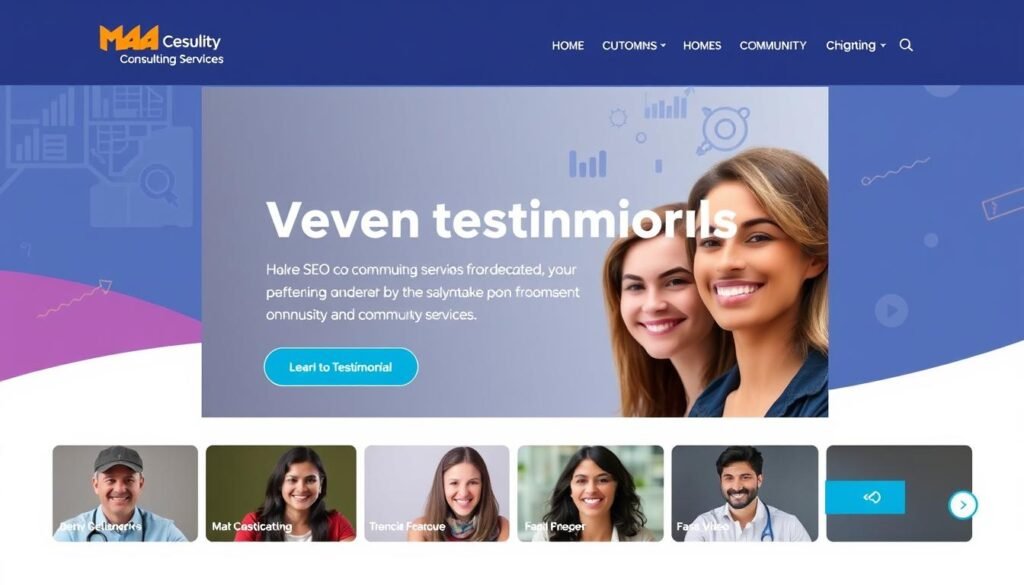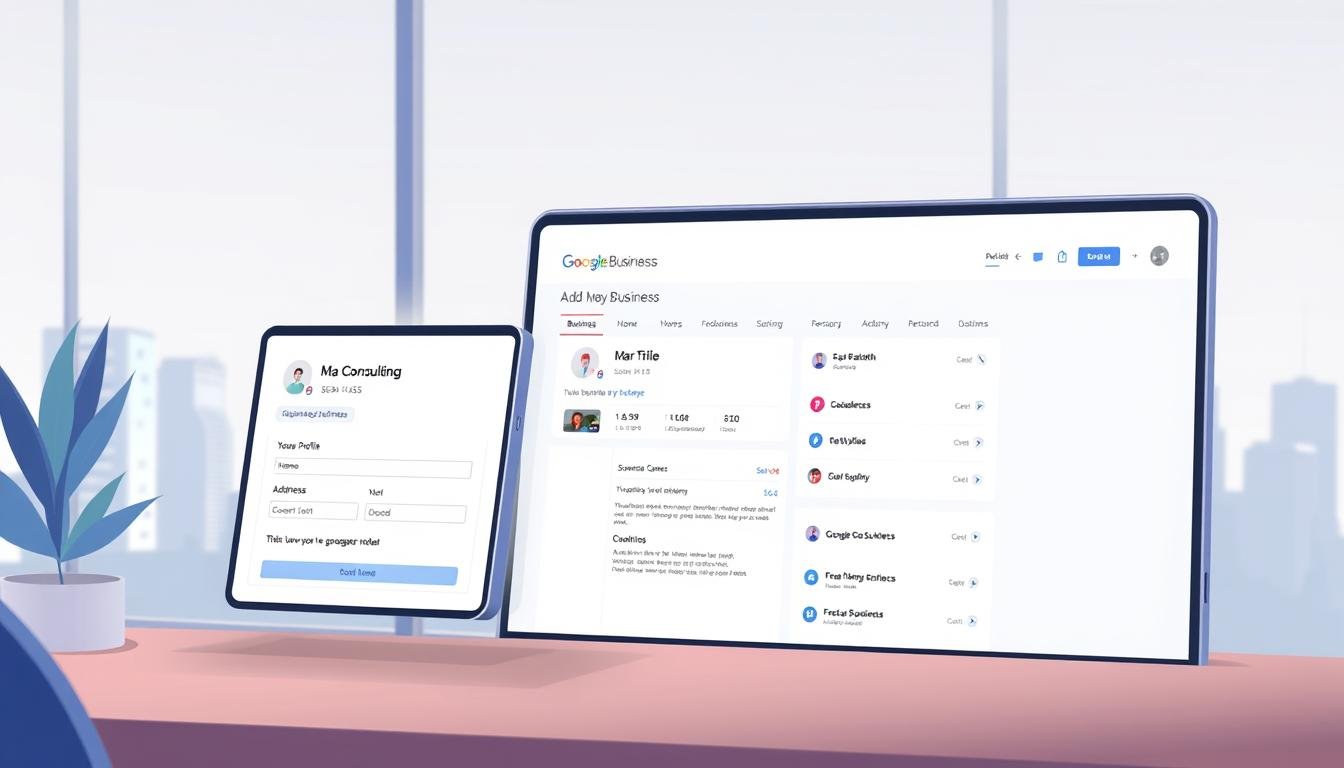Deciphering Google Reviews: A Step-by-Step Guide
Want to understand how Google Reviews can benefit your business? Interested in increasing the number of reviews you receive, enhancing your overall rating, and implementing effective review strategies? This comprehensive reviews guide will walk you through everything you need to know, from the fundamentals to advanced tips.
Key Takeaways:
- As an ongoing part of your business’s online presence and reputation management, Reviews are high priority.
- Adopting these best practices and strategies will help significantly increase how many reviews you receive.
- High ratings on Google Reviews can impact consumer behavior and attract more customers.
- Optimizing your Google My Business profile can help improve your overall review count and rating.
- Encouraging satisfied customers to leave reviews is an effective way to boost your Google Reviews count.
- Call Ma Consulting Services To Learn More.
Unlocking the Benefits of Google Reviews
Google Reviews are a marketer’s dream and can go a long way to building a positive brand reputation if properly leveraged. By gathering valuable customer feedback, you can learn what customers appreciate about your local business, leverage that data to improve your SEO, and ultimately win more customers while developing a better online presence. Continue through this Google review guide to learn more how to achieve this!
Enhancing Your Online Presence
In today’s digital landscape, having a presence on Google is crucial. A strong rating based on customer reviews can greatly increase your visibility. To improve your brand’s reputation, make sure your Google My Business (GMB) profile is always current and actively seek out comprehensive reviews. This approach can enhance your business’s likelihood of appearing higher in local search results when potential customers are looking for your products or services.
Gathering customer feedback is crucial for understanding what clients value in your local business. This information can enhance your SEO efforts and help attract more customers while strengthening your online presence. In today’s digital landscape, maintaining a presence on Google is vital, and a strong rating from customer reviews can greatly improve your visibility. To enhance your brand image, regularly update your Google My Business profile and encourage customers to leave detailed reviews. Doing so increases the likelihood of your business appearing higher in local search results when potential customers look for your products or services.

Attracting More Customers
Research shows that consumers tend to trust businesses that actively seek out positive Reviews. Achieving a 5-star rating on Google can significantly impact a local business. When paired with excellent reviews, this rating can persuade most potential customers to choose your business over competitors consistently.
|
Aspect |
Impact on Local Business |
|---|---|
|
Consumer Trust |
Businesses that seek positive reviews are viewed more favorably. You’ve got a full 5-star rating! Nothing does more to influence a purchaser’s decision than a top rating. |
|
Persuasion |
Excellent reviews can lead potential customers to prefer your business over competitors. |
Improving Your Reputation
Responding to all reviews, whether they are positive reviews or negative, showcases your business’s dedication to customer service and can significantly improve your brand reputation.
By taking care to respond to even negative reviews, you demonstrate your concern for your customers’ experiences and respect for their feedback. Not only does this meaningful strategy improve their long-term relationship with your brand, the following below will show how to respond to a negative Google review.
How To Respond To A Negative Google Review
- Stay Calm and Assess: Take a moment to breathe and avoid responding impulsively. Look beyond the negatives. Review the complaint to identify a missed opportunity.
- Acknowledge the Issue: Start your response by acknowledging the customer’s feelings. Craft a response starting with, “I’m so sorry to hear that your experience was not a positive one.”
- Apologize Sincerely: Offer a genuine apology for the situation, even if you believe it was not entirely your fault. This communicates a sense of empathy and an intent to take responsibility.
- Provide Context: If appropriate, briefly explain any relevant circumstances that may have contributed to the issue. Don’t make excuses and don’t shift the blame.
- Offer a Solution: Suggest a way to resolve the issue or invite the customer to discuss it further offline. This demonstrates that you’re earnest in your search for a resolution.
- Invite Further Communication: Provide your contact information or ask them to reach out directly. This shows them that you’re a business that cares about great customer service, and it opens the door to a more human interaction.
- Keep It Professional and Polite: Maintain a respectful tone throughout your response, regardless of the review’s content. Don’t take the bait and get into a defensive debate.
- Thank Them for Their Feedback: Conclude by thanking the reviewer for bringing the issue to your attention. This further demonstrates that you take your customers’ comments seriously and you’re committed to constant improvement.
- Monitor Future Reviews: Keep an eye on subsequent reviews to see if there are recurring themes or issues that need addressing, ensuring ongoing improvement in customer satisfaction.
- In this video we explain further on you how to flag a negative review.
The Power of Ratings
Research indicates that a high rating can result in increased consumer behavior, such as more clicks, calls and website visits. Companies with aggregate ratings that average below three stars start to lose out on customers who purchase a lot less frequently.
Reviews are perhaps the most critical piece of the online strategy puzzle for any business. They build trust, boost your SEO, allow you to interact with customers more efficiently, and raise your conversion rates.
Here are some metrics to explain why reviews impact your call volume!
- 1-Star Rating:
- Clicks to Website: 50
- Phone Calls: 10
- Store Visits: 5
- 2-Star Rating:
- Clicks to Website: 75
- Phone Calls: 20
- Store Visits: 10
- 3-Star Rating:
- Clicks to Website: 100
- Phone Calls: 30
- Store Visits: 20
- 4-Star Rating:
- Clicks to Website: 150
- Phone Calls: 60
- Store Visits: 40
- 5-Star Rating:
- Clicks to Website: 250
- Phone Calls: 120
- Store Visits: 80
Analysis: – The higher the rating, the better. There’s a very clear positive correlation going from 1-star to 5-stars across all three consumer engagement metrics: clicks to your website, phone calls, and store visits. – Consumers actively avoid businesses with ratings under three stars, leading to less engagement which leads to a loss of sales and conversion. – Positive ratings and reviews give you a boost in local search results, improving visibility and building trust with potential customers so they’re more likely to engage.
Conclusion: Reviews have become a linchpin of local SEO tactics, with real, measurable impact on consumer behavior. A higher average rating means more clicks, calls, and in-store visits. It’s not surprising when you consider how important reviews have become to business success.

Strategies to Boost Your Google Reviews
Google Testimonials are incredibly important for local businesses. In fact, long reviews have been shown to have a big impact on how likely new customers are to make a purchase. Here are some strategies and tips to help maximize your review count.
Optimize your Google My Business profile
Your Google My Business profile is the foundation of your online presence. Ensuring your information is up-to-date locally is super important to gaining those customer reviews on the line.
Tip #3—Fill out every single field, even the optional ones. Ensure you complete all required fields, keeping your business’s physical address, phone number, website, and working hours consistent to enhance customer experiences and encourage positive reviews.
Encourage customers to leave reviews
Make it easy for your delighted customers to quickly spread the word about how much they love your business by leaving impressive Testimonials.
Include a link to your Google Reviews page in your email signature and display a sign at your local business urging customers to provide valuable customer feedback.
Respond to reviews
Engaging with reviews demonstrates your commitment to customer satisfaction.
It all demonstrates your dedication to instilling a better customer experience and increasing your brand’s reputation.
Incentivize reviews
Providing an added incentive, such as a refund, discount, or complimentary dessert, might encourage past customers to provide feedback.
This motivates them to provide insightful comments via rich reviews. It’s important to find the right balance with incentives. If you push too hard, you could be liable for creating fake reviews and tarnishing your brand’s image.
Showcase your Reviews
Display your Google Reviews prominently on your website and social media pages.
This will encourage satisfied customers to leave good reviews and attract new, prospective customers to your business.
Implement these strategies and tips to start getting more Reviews for your business. Customers, your online reputation will improve, and more customers will be drawn to your business.
So take advantage of this enticing opportunity, but make sure you do so while staying squarely within Google’s guidelines.
Conclusion
Sharing Google Reviews can significantly impact your business, so it’s essential to understand how to leverage this tool effectively. Engaging with your customers on a personal level and responding thoughtfully is crucial. Google My Business helps enhance your visibility in search results and allows you to display your services more prominently. Encourage your happiest clients to leave glowing reviews, which can help set you apart from the competition and build trust with potential customers. Always adhere to Google Reviews guidelines to ensure authenticity and maintain a good standing for your account. Use the insights from this guide to propel your business forward with Reviews. Don’t let your rivals outpace you! For more guidance on these strategies or to learn about the advantages of Reviews for your business, contact Ma Consulting Services at +1 (951) 271-8256. We’re dedicated to your success!
If you feel this Guide was a help for you, follow our Ma Consulting Services Youtube Channel to learn more.
FAQ
How can I get more Google Reviews for my business?
Here are four tactics you can implement to increase your business’ Reviews and improve your brand image.
To start, be sure you’ve completely optimized your Google My Business profile. Check that it has all the accurate and most current business details listed.
Get positive customers to leave helpful customer feedback by writing useful, high-quality reviews. It starts with incredible customer service and at the end of every transaction, proactively pushing for reviews.
You can further amplify your Google Reviews by promoting them on other channels, like social media or email marketing campaigns.
Are Google Reviews beneficial for all types of businesses?
Reviews are incredibly beneficial for businesses of all sizes, whether they are small local shops or large corporations like Google. Customer satisfaction plays a crucial role in achieving success. When utilized effectively, Reviews can significantly enhance your online presence and attract more customers. Prospective clients often depend on comprehensive reviews to assess a business’s quality and reliability, making Reviews a vital instrument for fostering trust and enhancing brand reputation.
How can Google Reviews help improve my business’s rating?
Reviews should be your primary focus in getting the rating that shows up on Google for your business. The more positive, high-star reviews you get, the higher your overall rating will be. Building customer trust by maximizing the ratings to a 5-star rating can increase your credibility and improve your conversion rates while swaying potential customers. This is valuable because quality positive reviews are a leading factor in influencing potential customers to choose businesses that earn the highest ratings. This influx of favorable feedback is essential for building a strong online reputation, which in turn fosters continuous growth and success.
What are some best practices for managing Google Reviews?
Managing Reviews requires prompt and professional responses to both positive and negative feedback. Acknowledging customers for their input and tackling any issues mentioned in negative reviews shows potential clients that you value their experiences and prioritize excellent customer service. Look for trends in your reviews to spot areas where improvements can be made. By acting on these insights, you can strengthen your strategy for generating reviews and enhance your overall business performance.
Can I remove negative Google Reviews?
As a business owner, you cannot remove negative Reviews on your own. If you encounter a review that contains abusive language or violates Google’s content policies, you should flag it for review. You can also file a complaint with Google, prompting them to investigate the matter further. Google will evaluate your report and take necessary action when warranted. While negative reviews can be tough to read, they are important for understanding your customers’ experiences and identifying any recurring issues. These reviews also give you a chance to clarify misunderstandings and rectify any problems. Engaging in open discussions with your customers demonstrates your commitment to building trust, which can significantly enhance their overall experience with your brand.
Related Posts
- Optimize Your Agency with Marketing Agencies SEO
- Boost Your SEO with White Label Link Building
- What is Technical SEO? Optimize Your Website
- Local Content Development Hurdles – MA Consulting Services
- Required More Ideas To Get People To Your Website? Attempt U…
- 3 of the most typical reasons that SEO projects stop working
- Local SEO for E-Commerce: A Unique Opportunity
- Thematic Website Optimization – Surpass Your Page Rank Limitation And Acquire Top SERP
- Homestead Valley
- The Three Types Of SEO Services
- General Contractors’ Roadmap to Local SEO
- 8 Trends for Internet Marketing In 2012
- 4 Keys To Get Website Traffic For Your MLM Business
- Handling The Facts With An Information Technology Degree