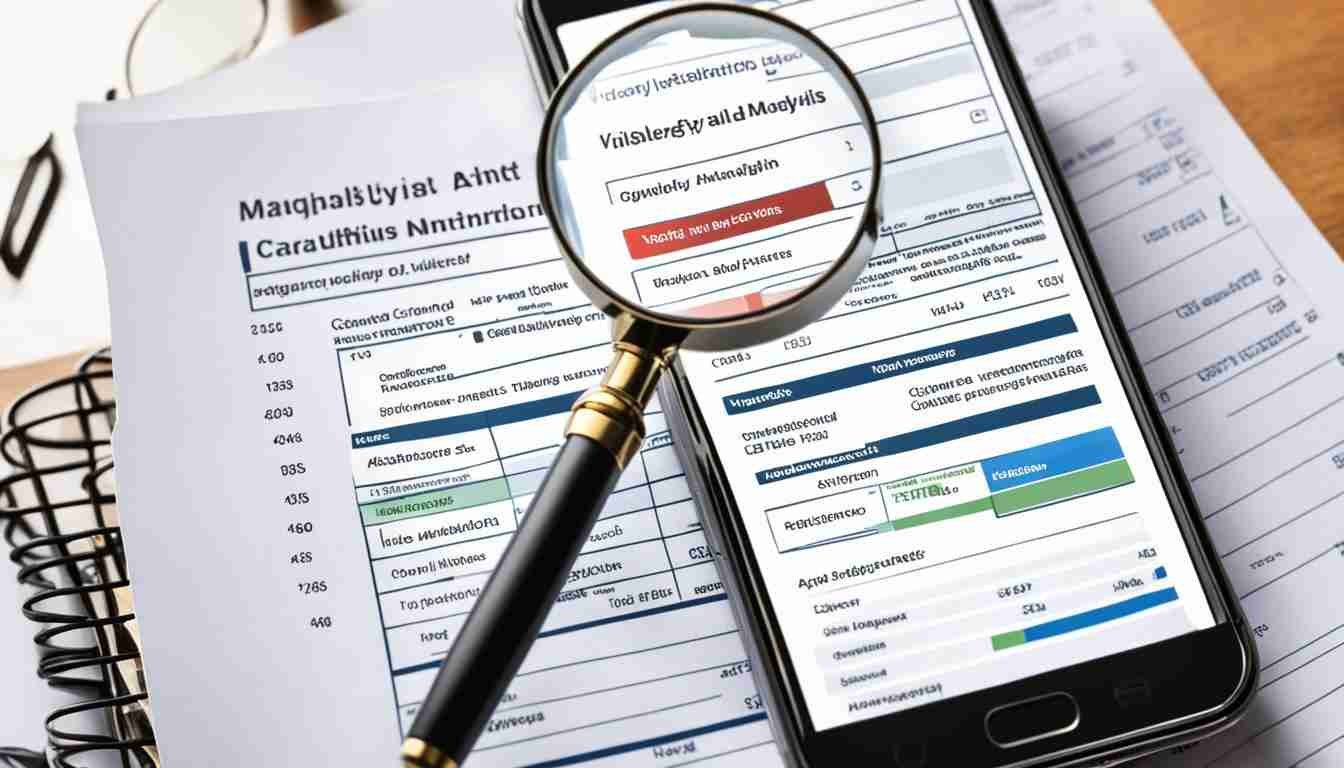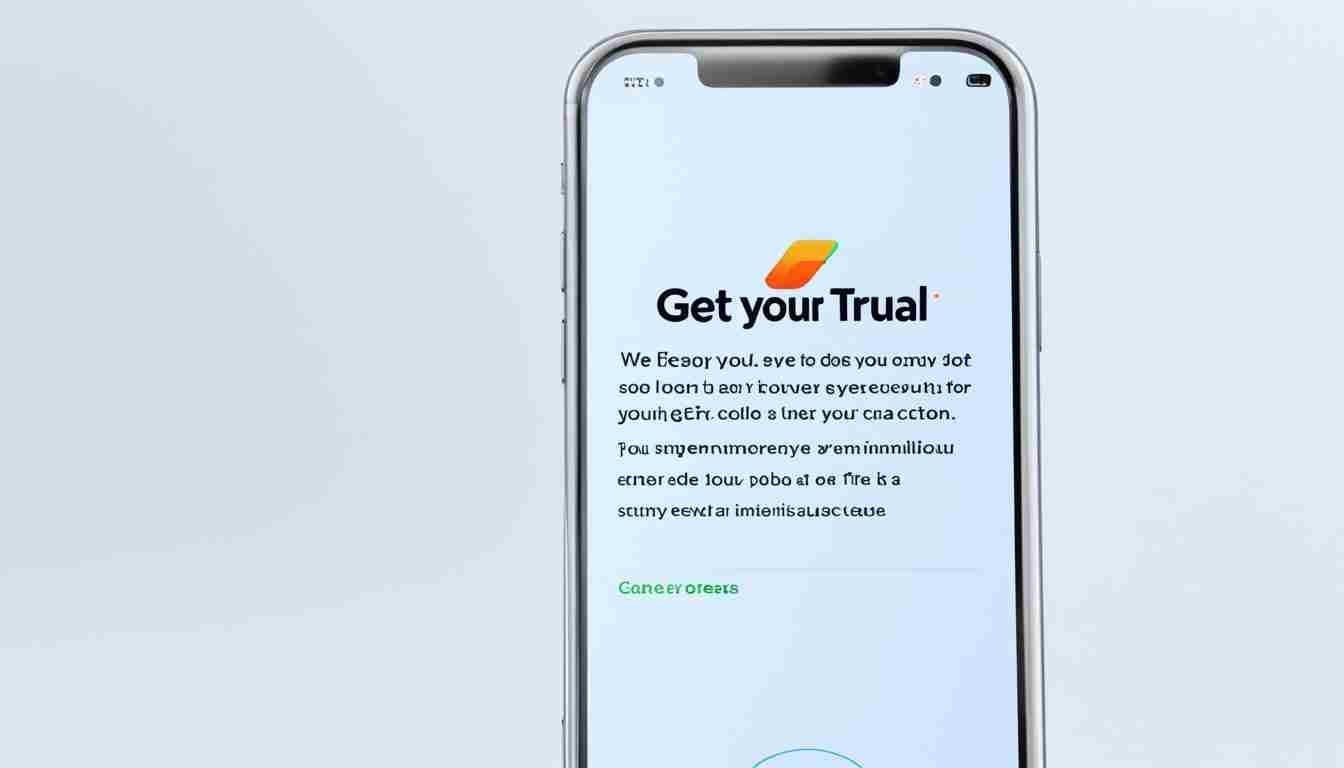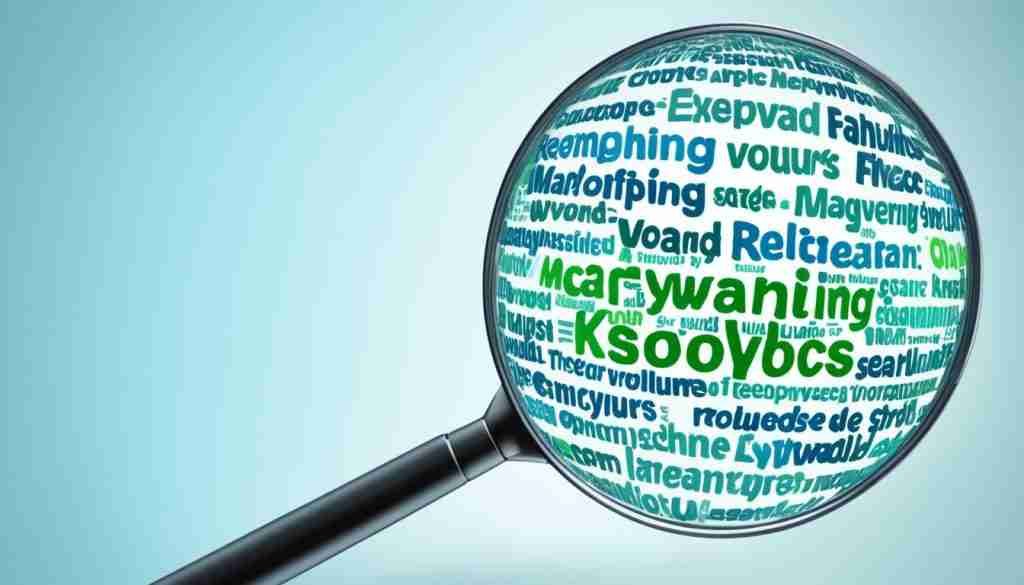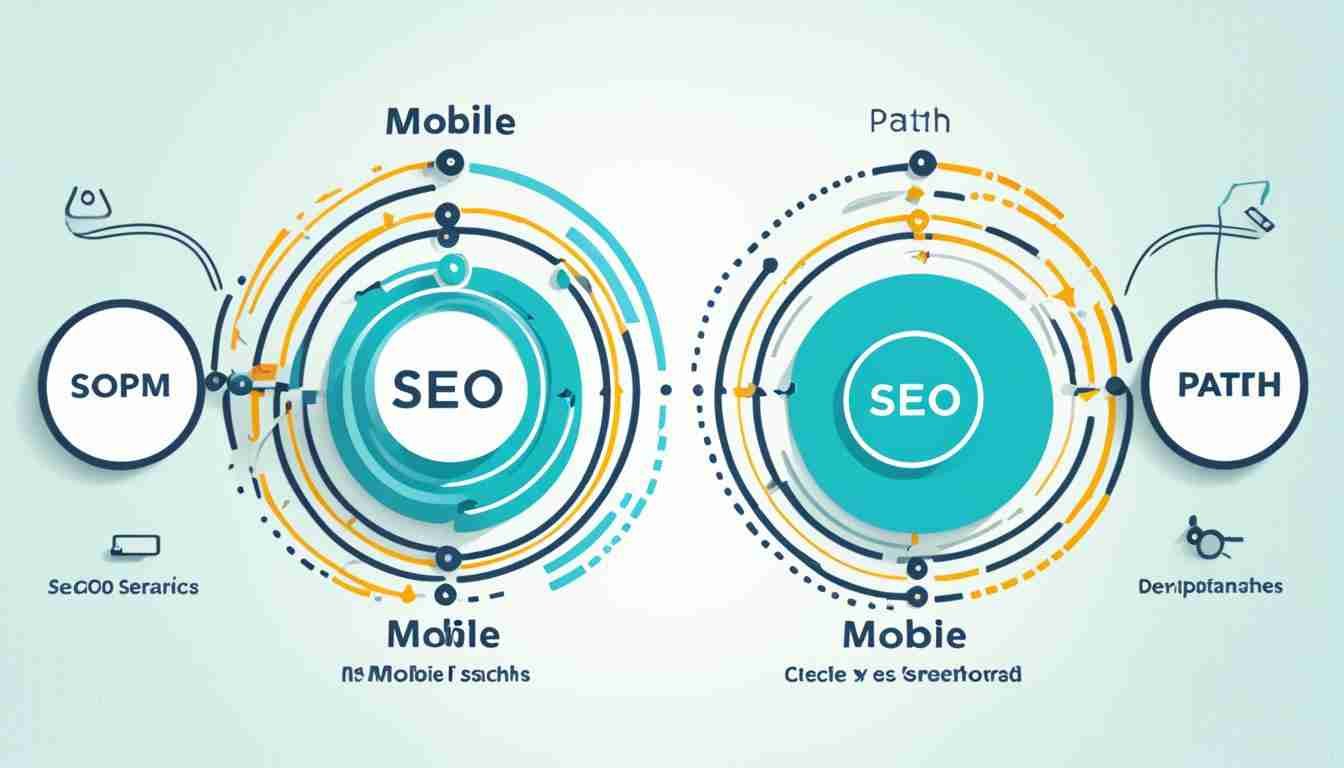Mobile devices have become our go-to tool for searching the internet, with mobile users accounting for a whopping 56% of global online traffic in 2021. Yet, despite the overwhelming popularity of mobile search, it’s astonishing to learn that approximately 20% of the top-rated websites are not optimized for mobile users. Even more surprising, only 9% of small business sites are mobile-friendly.
In today’s fast-paced digital landscape, having a mobile-friendly website is no longer an option – it’s a necessity. Having a mobile-friendly site is crucial for staying relevant and competitive in your industry. The first step towards optimizing your mobile site is to perform a comprehensive audit that identifies problems and areas for improvement.
Key Takeaways:
- Mobile users make up 56% of global online traffic in 2021.
- About 20% of top-rated websites are not mobile-friendly.
- Only 9% of small business sites are optimized for mobile.
- A mobile-friendly website is crucial for staying competitive in the industry.
- Performing a comprehensive mobile site audit is the first step towards optimization.
Importance of Mobile SEO for Website Performance
Over 60% of organic search visits come from mobile devices, highlighting the significance of mobile SEO in website performance. With mobile-first indexing implemented by Google, the mobile version of your site takes precedence in search engine rankings. Ignoring mobile SEO can result in missed opportunities for online and offline businesses alike, as more people rely on their smartphones to research products, even while in physical stores.
It is crucial to configure your website for mobile by choosing the right solution, such as responsive design, dynamic serving, or separate URLs. Among these options, responsive design is recommended by Google as it provides a consistent user experience and is easier to maintain.
Conducting a comprehensive site audit is essential to identify areas for improvement in mobile SEO, such as optimizing site design, content, and user experience. To prepare for a site audit, you should set clear goals and objectives, establish key performance indicators (KPIs), and collect the necessary data and tools.
Technical Optimization for Mobile Performance
Technical aspects, such as website loading speed, play a crucial role in ensuring a fast and seamless mobile experience for users. By testing website speed and conducting regular audits, you can improve overall website performance and enhance search engine rankings.
Here are some key areas to focus on for mobile site optimization:
- Optimize page loading speed to minimize user wait time.
- Compress multimedia content to reduce file sizes without compromising quality.
- Enable image files and CSS to render properly on mobile devices.
- Optimize page content for different screen sizes to ensure a responsive design.
By implementing these technical optimizations, you can provide a seamless and enjoyable mobile user experience, which will positively impact your site’s visibility and search rankings.

| Mobile SEO Benefits | Mobile Site Optimization Strategies |
|---|---|
| Improved visibility in mobile search results | Implementing responsive web design |
| Higher mobile search rankings | Optimizing site content for mobile users |
| Increase in mobile traffic and audience engagement | Enhancing site navigation and user experience |
By focusing on mobile SEO best practices and continuously auditing and optimizing your mobile site, you can maximize your website’s mobile potential, attract more organic traffic, and achieve your SEO goals.
Learn more about effective mobile site audit and optimization at Ma Consulting Services.
Conclusion
Conducting a site audit for mobile optimization is essential in today’s mobile-first world. It allows you to identify areas for improvement and gain valuable insights for optimizing your website’s performance, user experience, and search engine rankings.
By following mobile SEO best practices, such as creating mobile-friendly content, optimizing loading speed, improving site navigation and usability, and staying up to date with Google’s mobile-friendly site updates, you can enhance your website’s visibility, attract more organic traffic, and achieve your SEO goals.
Remember to regularly monitor and analyze key performance indicators (KPIs) to measure the effectiveness of your SEO efforts and make data-driven decisions for continuous improvement. With the right strategies and a thorough mobile site audit, you can maximize your website’s mobile potential and provide an exceptional user experience on any device.
Contact Ma Consulting Services at Maconsultingservices.site or call +1 (951) 271-8256 for expert assistance in conducting a mobile site audit and optimizing your website for maximum performance and visibility.
FAQ
What is a mobile site audit?
A mobile site audit is a comprehensive analysis of your website’s performance, usability, and optimization on mobile devices. It helps identify areas for improvement and provides insights to enhance the mobile user experience and search engine rankings.
Why is a mobile site audit important?
A mobile site audit is important because most searches now happen on smartphones, and mobile users account for a significant portion of online traffic. It allows you to identify and address any issues that may hinder your website’s performance, visibility, and user experience on mobile devices.
How can I perform a mobile site audit?
You can perform a mobile site audit using tools like Google Analytics, Google Search Console, and Google’s Mobile-Friendly Test tool. These tools can help you analyze your website’s mobile performance, identify areas for improvement, and optimize it for mobile users.
What are the solutions to make a website mobile-friendly?
There are four main solutions to make a website mobile-friendly: responsive web design, dynamic serving, mobile version, and app. Each solution has its advantages and disadvantages, so it is important to choose the one that best suits your website’s needs and goals.
Why is mobile SEO important?
Mobile SEO is important because over 60% of organic search visits come from mobile devices, and Google uses mobile-first indexing, prioritizing the mobile version of your site for search engine rankings. Ignoring mobile SEO can result in missed opportunities for both online and offline businesses.
What are the best practices for mobile SEO?
Mobile SEO best practices include coding in HTML5, minimizing loading time, compressing multimedia content, enabling image files and CSS, and optimizing page content for different screen sizes. These practices help ensure a seamless user experience and improve your website’s visibility and rankings on mobile devices.
How can a mobile site audit improve my website’s performance?
A mobile site audit can identify areas for improvement in your website’s design, content, and user experience on mobile devices. By addressing these issues, you can optimize your website’s performance, attract more organic traffic, and improve your search engine rankings.
How often should I conduct a mobile site audit?
It is recommended to conduct a mobile site audit regularly, especially after making significant changes to your website. Google’s algorithms and mobile-friendly updates are dynamic, so it is important to stay up to date and ensure your site remains optimized for mobile users.
How can Ma Consulting Services help with my mobile site audit?
Ma Consulting Services is a professional consulting firm that specializes in mobile site audits and optimization. They can provide expert assistance in conducting a thorough mobile site audit, identifying areas for improvement, and implementing effective strategies to enhance your website’s mobile performance and visibility. Contact them at [http://maconsultingservices.site/] or call +1 (951) 271-8256 for more information.