Key Takeaways
- Personal injury SEO is all about optimizing your content so you can capture clients who are specifically looking for help from a lawyer like you. Recognizing the unique legal landscape is key to crafting customized organic strategies that actually work.
- Set achievable, measurable SEO goals that work in tandem with your law firm’s business goals. Through continuous evaluation, you’ll be able to adjust strategies according to what the data suggests is performing best.
- Perform extensive keyword research to find out what terms your potential clients are using when they’re looking for legal assistance online. Focus on short-tail and long-tail keywords. While you want to target high-volume search queries, short or generic search terms are competitive.
- Create high-quality, user-centric website content that is relevant to your practice area and what users are searching for. Weave in specific keywords you’re trying to rank for, but do this organically without compromising your content’s value and readability.
- Maximize your opportunities in local SEO by optimizing your Google Business Profile and interacting with audience on local levels. This strategy puts you in front of clients in tightly targeted geographic markets who are actively searching for personal injury help.
- Having high-quality backlinks pointing to your site will help increase your authority. Cultivating these relationships will add to your law firm’s credibility and improve your search rankings by working towards an authoritative online presence.
Personal injury SEO involves optimizing your digital ecosystem so accident victims can find you online and get the legal assistance they require.
Focus on successful tactics to improve your site’s performance on search engine result pages. That way, future/former clients can find you much more easily.
Key elements include keyword research, quality content, and local SEO tactics. Understanding these components helps you connect with your audience and grow your practice.
Here are ways you can improve your personal injury SEO to start getting the most positive results.
What is Personal Injury SEO?
Personal injury SEO is primarily about creating the right content online, specifically tailored for personal injury law firms. Its purpose is to attract more clients actively searching for a personal injury attorney to represent them in their cases. Unlike general SEO, which targets a broad range of industries, personal injury SEO focuses on the unique needs of individuals seeking legal help, ensuring your personal injury law firm website can be found when it matters most in a competitive market.
This level of specialization is key to addressing the highly specific questions that potential clients are asking. Knowing the ever-shifting legal landscape is crucial for developing effective attorney SEO strategies. This approach ensures that your personal injury firm can remain visible, setting you apart from the competition.
1. Define Personal Injury SEO
Personal injury SEO consists of many essential elements, such as keyword optimization, content creation, and link building. The main objective is to get found by potential clients for the search engine queries that matter most to your practice.
This laser-focused method ensures you draw in the potential clients who are seriously searching for personal injury lawyers. Good personal injury SEO goes a long way in boosting a law firm’s online presence, leading to more prospective clients contacting you. For instance, using long-tail keywords like “best personal injury lawyer near me” connects directly with clients who need immediate assistance.
2. Why SEO Matters for Lawyers
Especially in today’s competitive legal market, SEO is crucial for improving visibility to ultimately engage and convert valuable potential clients. Personal injury attorneys depend on this practice.
It enables them to find the clients they can best help—the ones who need an attorney right now—when they need legal services the most. SEO is an affordable option. SEO may prove to be more cost-effective than other traditional forms of marketing.
It provides long-term value, like ongoing, organic traffic and improved brand awareness.
3. SEO vs. Other Marketing for Lawyers
SEO is different from other marketing approaches such as PPC and social media. Though PPC is an immediate solution, requiring a consistent budget, SEO offers a steady stream of organic traffic for lasting outcomes.
Combining SEO with other channels ties it all together to create a holistic marketing strategy. Creating the best content and earning authoritative backlinks will establish your credibility and trustworthiness, signaling to searchers that your law firm is the best choice.
4. Goals: Increased Visibility and Traffic
The first step to increasing your presence online is to have clear goals in mind. Using defined key performance indicators (KPIs) to check both progress in traffic growth and engagement over time is essential.
Aligning your personal injury SEO goals with the overall business objectives of your law firm ensures that all strategies are cohesive. Routine checks of crumb trail, search impressions, and click-through data help you pivot your SEO strategy’s focus as necessary.
5. How SEO Benefits Injury Lawyers
Implementing effective SEO practices will help you rank higher on search and get more people reaching out for your client services. Building your law firm’s presence as a reliable authority on personal injury law improves the rate of client retention.
Unlike other marketing investments, the returns with SEO are financial and long-term, leading to a more sustainable growth in new clients.
Here’s a comparison table showing how SEO is cheaper than Google Ads (AdWords) and billboards for generating leads:
| Marketing Method |
Average Cost per Click (CPC) or Lead |
Monthly Cost Estimate |
Lead Conversion Rate |
Cost per Client Acquisition |
| SEO (Organic Traffic) |
$0 (after initial investment) |
$1,500 – $3,000 (SEO services) |
5-10% |
$150 – $600 |
| Google Ads (AdWords) |
$50 – $150 per click |
$5,000 – $15,000 |
2-5% |
$2,500 – $7,500 |
| Billboards |
N/A |
$3,000 – $15,000 per month |
1-3% |
$5,000 – $15,000+ |
Key Takeaways:
✅ SEO offers long-term lead generation at a lower cost per client.
✅ Google Ads provides quick results but is expensive, with high cost per lead.
✅ Billboards lack targeting and have the highest cost per client acquisition.
Build a Strong SEO Foundation
Personal injury law firms need to ensure they have a strong personal injury lawyer SEO strategy in place. This is key for attracting new potential clients and engaging them meaningfully. A solid foundation is built from understanding your target audience and implementing essential SEO strategies tailored specifically for them.
Understand Your Ideal Client
Creating in-depth client personas helps you understand both the general demographics as well as the unique needs of each of your potential clients. Insights gained from client interactions can inform your content and keyword strategies, ensuring your marketing messages resonate with their concerns.
Surveys or interviews with former clients give you feedback that you can use to sharpen your story.
Identify Client Pain Points
Understanding the key issues personal injury clients run into is important to your success. Your content should aim to speak pretty directly to these pain points, providing helpful solutions and step-by-step guidance.
Using proactive client testimonials and informative case studies help to demonstrate how your firm has tackled similar challenges head on with positive outcomes. Regularly updating your content to reflect the evolving needs of your potential clients helps ensure your messaging stays relevant and in turn, authoritative.
Define Your Law Firm’s Unique Value
Clearly defining your unique selling propositions (USPs) – what makes you different or better than the competition. Show proof of unique areas of focus, like certain niche personal injury practice specialties or outstanding client care.
Building this focused core value into your sales collateral and communication channels solidifies your brand. Client success stories, testimonials, and case studies are the strongest SEO/marketing tools around that further strengthen your firm’s unique value proposition.
Set Measurable SEO Goals
Creating SMART objectives for your SEO projects is extremely important. Key metrics such as organic traffic, conversion rate and keyword rankings provide a clear view of progress.
Continuously evaluating your objectives through the lens of performance data and shifts in market conditions keeps you nimble. Once you communicate your SEO goals across your firm, you’ll create alignment and develop a productive SEO mindset together.
Optimizing technical SEO elements like page load speed, mobile-friendliness, and structured data not only benefits users but helps search engines understand a website’s content.
When headers are utilized to neatly chunk your topics and meaningful keywords are sprinkled appropriately throughout, all the right qualified leads will come rolling in. Focusing on quality content that meets the YMYL guidelines takes your visibility a step further.
Build Your Citation List
Get listed on websites such as yelp, bbb, facebook and other lawyer association websites. This will allow you to improve the backlink count to your website. Most attorneys that have problems on Google, usually have a shortage of citations on their website. As you add more citations to your website’s listing your google my businesses’ metrics will improve as well as your geogrid. You can use tools such as Local Falcon or SE Ranking to check for your geogrid.
Here’s a list of high-authority websites where a personal injury lawyer should get backlinks to improve SEO and visibility:
Legal Directories & Citations:
Local & Business Directories:
Personal Injury & Law Blogs (Guest Posting & Backlinks):
Press Release & News Sites:
Keyword Research for Injury Lawyers
Smart keyword research is a personal injury law firm’s most important first step to connecting with new prospects. By learning the language people use when looking for a personal injury attorney, you can create your content and SEO strategy around that language. This process includes not just finding high-value personal injury SEO keywords but also determining their intent and level of competition.
Find Relevant Legal Keywords
Developing a list of high-value keywords that are highly relevant to personal injury law is the essential first step. Target keywords such as “car accident lawyer” or “slip and fall attorney” to increase traffic to your site. By leveraging keyword research tools like Google Keyword Planner and SEMrush, you can uncover new opportunities and trends.
Using regional keywords like “personal injury lawyer in Los Angeles” will have a huge positive impact on your local search visibility. Making this list a part of your ongoing practice helps keep you closely aligned to the constantly evolving search behavior and any changes within legal topics.
Focusing on long-tail keywords can significantly enhance a personal injury attorney’s online visibility by targeting specific client needs with less competition. Below is a table of valuable long-tail keywords, their approximate monthly search volumes, explanations of their value, and strategies for ranking:
| Long-Tail Keyword |
Approx. Monthly Search Volume |
Value to Personal Injury Attorneys |
Strategies to Rank |
| “Car accident lawyer in [City Name]” |
Varies by location |
Targets individuals seeking legal assistance for car accidents in a specific area, leading to higher conversion rates. citeturn0search7 |
– Optimize website content with location-specific pages.- Include the keyword in meta titles, descriptions, and headers.- Register with local directories and maintain consistent NAP (Name, Address, Phone Number) information. |
| “Best personal injury attorney for slip and fall cases” |
Low to moderate |
Attracts clients specifically involved in slip and fall incidents, showcasing expertise in this niche. citeturn0search2 |
– Publish blog posts or case studies highlighting successful slip and fall representations.- Utilize client testimonials focusing on slip and fall cases.- Incorporate the keyword naturally throughout relevant content. |
| “How to file a personal injury claim in [State Name]” |
Moderate |
Appeals to individuals researching the claims process in a particular state, positioning the attorney as a knowledgeable resource. citeturn0search4 |
– Create informative content detailing the state’s personal injury claim process.- Develop downloadable guides or checklists.- Use internal linking to guide readers to contact forms or consultation scheduling. |
| “Workplace injury lawyer for construction accidents” |
Low |
Targets construction workers seeking legal counsel for job-related injuries, highlighting specialization in workplace accidents. citeturn0search7 |
– Write articles on construction site safety and legal rights.- Share case results related to construction accident claims.- Engage in community outreach within the construction industry. |
| “Motorcycle accident attorney near [City Name]” |
Varies by location |
Focuses on motorcyclists involved in accidents within a specific locale, addressing a distinct client segment. citeturn0search0 |
– Develop content tailored to motorcycle laws and safety in the area.- Participate in local motorcycle events and share experiences online.- Optimize Google Business Profile for the targeted location. |
Why These Keywords Are Valuable:
-
Higher Conversion Rates: Users searching with specific phrases often have a clear intent to seek legal representation, leading to increased engagement.
-
Reduced Competition: Long-tail keywords face less competition compared to broad terms, making it easier to achieve higher search rankings.
-
Targeted Audience: These keywords allow attorneys to connect with clients seeking expertise in particular types of cases or geographic areas.
General Tips to Rank for Long-Tail Keywords:
-
Content Creation: Develop detailed, informative content addressing the specific queries posed by these keywords.
-
On-Page SEO: Incorporate keywords naturally in titles, headings, meta descriptions, and throughout the content.
-
Local SEO: Optimize for local search by including location-specific information and registering with local business directories.
-
User Experience: Ensure the website is mobile-friendly, fast-loading, and easy to navigate to reduce bounce rates and improve rankings.
By strategically targeting these long-tail keywords, personal injury attorneys can enhance their online presence and attract clients seeking specialized legal assistance.
Use Long-Tail Keywords Effectively
Additionally, long-tail keywords are priceless when it comes to attracting more qualified leads. Keywords such as “best car accident lawyer in [City Name]” appeal to users interested in finding a qualified lawyer for a niche service. Incorporate these keywords organically in your website copy, blog articles, and FAQs to increase clicks and engagement.
Monitoring their performance allows you to compare their effectiveness in driving traffic. This enables you to evolve your content strategy for optimal performance with higher ROI.
Analyze Keyword Search Intent
Determining the intent behind keywords is incredibly important. Understanding whether users seek information, are navigating to a specific site, or intend to make a transaction helps you create relevant content. Leverage analytics and reporting tools to measure the performance of your content against user intent and optimize accordingly.
Fulfilling each stage of the client journey, from awareness through consideration and decision stages improves user experience and customer satisfaction along the way.
Powerful keyword research tools are a must for any personal injury law firm website. Tools like Google Keyword Planner and SEMrush can help you find data on search volume, competition, and related keywords. Features that help you analyze the competition can enhance your personal injury lawyer SEO strategy, guiding you to focus your content to compete for high-value keywords.
Essential Tips for Personal Injury Keywords
Maximize SEO effectiveness by prioritizing keyword placement in titles and headings. Don’t stuff keywords in there, but use them in a way that makes the content easier to comprehend.
Conduct regular keyword audits and updates to ensure your strategy reflects the latest industry trends. Keeping an eye on how your keywords are performing with analytics tools will allow you to find things that need improvement.
Optimize Your Website Content
To make a real impact on your PI law efforts online, optimizing your website content is going to be key. This means updating and optimizing content to follow SEO guidelines, while making sure that the content in question provides value to its users.
After all, a clear, easy-to-navigate website doesn’t just pull in visitors, it keeps them engaged. As such, your content should be extremely educational while still being engaging. Meet your new potential personal injury clients where they are looking for more high-value personal injury cases?
Create High-Quality Legal Content
As we said above, the first step to earning your law firm’s trust is creating that authoritative content. You’ll be writing blog posts that address the most common inquiries regarding personal injury law.
For instance, you’ll be answering queries such as “What to do after an accident?” “How is compensation calculated?” Including multiple types—such as short videos that explain the value of a personal injury claim or infographics demonstrating the process—will maximize your appeal to multiple audience segments.
Promoting socially to generate shares on social media platforms boosts visibility and broadens your reach immeasurably.
Focus on Above-the-Fold Content
Making sure your most important content is above the fold should be a top tactic. This concretely translates to keeping critical served information and primary calls-to-action above the fold, on first load.
Catchy headlines combined with eye-catching images attract users’ attention right away and lead them down the path of exploring what you have to offer. Make it a priority to continuously test new layouts to see what engages your audience the most.
Engaging title tags and meta descriptions filled with target keywords will go a long way toward increasing your click-through rate. Structuring headers in a logical hierarchy improves user experience and SEO.
Writing engaging meta descriptions that clearly describe what users will find in your content encourages click-throughs. It’s important to continually revisit these factors to account for any shifts in your content or keyword targeting.
Optimize Images for SEO
In short, if you care about user experience and SEO in general, images matter. This is because using descriptive file names and alt text significantly increase the searchability of your images.
Compressing images improves loading speed, which is essential for retaining visitors. Adding descriptive alt text with targeted keywords will help images perform even better with SEO, too. Conducting regular audits will help you maintain an image strategy that adheres to the latest best practices.
Implement Schema Markup
Schema markup is a form of code that gives search engines extra context about your content. Proper implementation of structured data can improve SERP visibility and even win you a few rich snippets.
Frequent validation through tools such as Google’s Structured Data Testing Tool helps maintain compliance and effectiveness.
Craft Engaging Customer Journey Content
Creating content that walks prospects through every stage of their journey is key. Concerns & Needs Resources such as step-by-step guides, FAQs, and targeted messaging help fill gaps.
By using storytelling techniques, the product is more relatable and engaging. Interactive content encourages community engagement.

Local SEO for Personal Injury Lawyers![]()
As such, local SEO is central in allowing personal injury lawyers to connect with clients searching within their geographic areas. Get your online presence geared for local search. In doing so, you’ll make deeper connections with future clients who are already looking for a lawyer like you, right in their own backyard.
This localized strategy increases your reach immensely. This is an added local SEO benefit as it helps your firm become known as the leading local resource in the community.
Optimize Google Business Profile
Your GBP is one of the most important assets you have to get local visibility. Make sure it includes lots of detail, with correct contact info, your business hours, and a good description of the services you provide.
Frequent sharing, like posting fresh photos and goings-on, makes your profile fresh and active. Ask all happy clients to create reviews on this site. These direct recommendations really add to your credibility and trustworthiness.
Keep your audience engaged by using Google Posts to share the latest news, promotions, and other pertinent content to keep them coming back.
Quick Guide: Creating Google My Business Posts for Personal Injury Attorneys
1. Log in to Google My Business (GMB)
2. Click on “Posts” in the Dashboard
3. Choose the Right Post Type
-
Offer: Promote free consultations or discounts.
-
Event: Share upcoming seminars or webinars.
-
Update: Post news, blog links, or case results.
-
COVID-19 Update: If relevant, share safety protocols.
4. Craft an Engaging Post
-
Headline (Max 58 chars): “Free Case Evaluation!” or “Injured? We Can Help!”
-
Description (Max 1,500 chars): Briefly explain services (e.g., “Get compensation for your injuries. Call now for a free consultation!”).
-
Call-to-Action (CTA):
-
“Book” – For consultations
-
“Call Now” – Direct contact
-
“Learn More” – Links to blog/website
5. Add High-Quality Visuals
-
Use professional images (e.g., attorney headshots, law office, happy clients).
-
Size: 400×300 px (minimum), 10MB max.
6. Include a Link (If Needed)
7. Preview & Publish
8. Post Regularly (At Least 1-2x/Week)
9. Track Performance
10. Best Practices for Personal Injury Attorneys
-
Highlight free consultations and no-win, no-fee offers.
-
Use keywords like “car accident lawyer” or “slip and fall attorney.”
-
Post client testimonials (with permission).
-
Share educational content (e.g., “What to Do After a Car Accident”).
By following these steps, you can attract more clients and improve local SEO! 🚀
Build Local Citations
Putting together a list of local directories and citation sites that cater specifically to personal injury law is a must. Keeping your NAP (Name, Address, Phone Number) info consistent across all citations helps boost your local SEO.
Schedule regular audits to keep things accurate, so the most qualified potential clients can find you. Teaming up with a local charity or civic organization increases your authority.
This relationship can result in powerful authoritative citations and drastically improve what Google sees from you online.
Manage Online Reviews
Inspire clients to get your clients talking about their experiences on all possible platforms, building your online reputation. Quickly responding to all your reviews, especially negative ones, shows a commitment to your practice and creates an image of professionalism.
Leverage that feedback to improve your processes, mitigate client pain points, and upgrade your service delivery. Therefore, positively framing reviews in your marketing materials—whether through case studies, testimonials, or other formats—will build trust and win over potential new clients.
Target Local Keywords
Finding local keywords and using them throughout your website is crucial for ranking in local search results. Target long-tail keywords with highly specific intent for services you offer and geographic service areas to maximize relevant traffic.
Track keyword performance over time and optimize your strategies based on the results. Developing location-specific landing pages makes it more relevant, giving local searchers a more personalized experience.
Utilize Google Local Service Ads
Google Local Service Ads are a great way to get connected directly with clients who are searching for legal services just like yours. Proper setup and optimization of these ads will help display them in the most relevant local searches.
One clever ad may lead to many more as you test targeting and optimize in-market engagement and conversion back to your site. Making the most of reviews and ratings can help drive even more success with these ads.
Expand Local SEO Across Cities
To increase the impact of local SEO, plan an approach to extend the reach of local SEO to additional cities or markets. Develop content targeted to each location that speaks to the specific needs of clients in each place.
Building citations and backlinks from local sources further strengthens your authority. Perform regular performance checks on all locations to determine what tactics are working best where.
Link Building Strategies for Lawyers
A robust link-building strategy is a must for any law firm serious about improving their visibility in an increasingly competitive online environment. Without quality backlinks, it’s nearly impossible to rank highly in search engines and get the attention of potential clients.
Here’s how you can create successful link-building strategies specifically for the legal industry.
Develop Authoritative Link Building Strategies
Through consistent outreach to fellow lawyers and other organizations, you can develop a linking ecosystem as you build meaningful relationships that lead to mutually beneficial links.
Think about getting involved in guest blogging, writing pieces for local or national legal magazines, or joint webinars. Social media platforms and online communities are great resources for sharing your new content.
By publishing it in that format, you make it more likely that other people will link back to your site. Continue to test the performance of these strategies and implement changes or improvements to keep them working at an optimal level.
Build Quality Backlinks for Lawyers
Prioritizing quality over quantity in your backlinks acquisition process is important. This is because quality backlinks build your firm’s credibility and trustworthiness with search engines.
Leverage tools such as Ahrefs or SEMrush to study competitors’ backlink profiles, uncovering possible linking opportunities. What works is going beyond pursuing random and low-quality directories and doing targeted outreach campaigns that request links from relevant and authoritative websites.
Keep tracking the effect of your backlinks on your search rankings and be ready to pivot your strategies according to what’s working best.
Guest Blogging for Legal Professionals
Guest blogging is one of the tried and true strategies that lets you earn visibility and backlinks. Begin by finding high-quality, relevant legal blogs and websites that accept guest posts.
Create compelling, valuable content that’s relevant to the audience of the site you’re hoping to guest post on. Within these guest posts, you should include some relevant backlinks to your law firm’s website to help drive traffic.
Building relationships with other bloggers and legal professionals through guest contributions can expand your networking opportunities and increase your reach.
Analyze Competitors for Opportunities
Conducting a comprehensive analysis of your competitor’s SEO efforts can uncover some of the most valuable insights. Evaluate their keyword rankings, backlink profiles, and content strategies with analytical tools to find gaps or opportunities that are available.
By targeting the needs they’re missing, your firm can take advantage of the legal market’s unmet needs. Keep an eye on your competition.
Consistently track your competitor’s activities to stay aware of rising industry trends and shifts, and make adjustments to your tactics accordingly.
Technical SEO Best Practices![]()
Technical SEO is the foundation of all successful online visibility. A well-structured, technically correct website underpins all great SEO strategies and makes for a more pleasant user experience too. Prioritizing technical SEO ensures that your site meets the standards required by search engines, allowing you to connect more efficiently with potential clients.
Here are some of the best practices that we’ve found to go the farthest in boosting your site’s technical performance.
Improve Website Speed
Website speed affects the user experience especially with a higher bounce rate for slower websites. Image optimization is just as important as technical loading time optimization. Tools such as Google PageSpeed Insights will allow you to analyze your current site speed and get an idea of where you can improve.
For example, image optimization lowers the image file size without losing perceived quality and using browser caching helps repeat visitors load your site faster. Regular speed tests ensure your site meets industry standards, keeping users engaged.
Ensure Mobile-Friendliness
As the world has rapidly moved towards mobile devices, a responsive design isn’t just a nice feature, it’s the basic expectation. This can help ensure that your website is accessible to everyone, whether they’re using a desktop computer or a mobile device.
While testing mobile usability with tools such as Google’s Mobile-Friendly Test, you get to highlight and fix issues that would otherwise negatively impact user experience. Creating headings as an SEO best practice makes mobile users’ experience easier to read and digest.
Keeping a close eye on mobile traffic will enable you to constantly shape and reshape strategies based on how users are moving.
Fix Crawl Errors
Without question, crawl errors can prevent search engines from properly indexing your personal injury law firm website. Utilizing tools such as Google Search Console enables you to stay on top of these problems as they arise daily. By fixing issues that have been discovered quickly, you ensure that search engines can effectively crawl and index your site, improving your personal injury lawyer SEO efforts.
Regularly generating and submitting an updated sitemap helps search engines crawl and index your site more effectively. Monitoring detailed crawl data helps guarantee the long-term health of a site, so you can intervene before potential disasters arise.
Implement HTTPS
Not only does securing your website with HTTPS protect user data, it shows they can trust your site. Every page must have an HTTP to HTTPS redirect in place to preserve SEO equity. Performing mixed content checks regularly will allow you to keep your security intact at all times.
Finally, advertising your site’s security upfront, such as by using ISO 27001 compliance in your marketing collateral, builds consumer confidence among prospective clients, enhancing your brand’s reputation.
Combine On-Page and Technical SEO
Doing these two on-page and technical SEO strategies together creates a powerful combination that results in an integrated approach to optimization. So make sure on-page content and technical requirements are working together to get the most out of your efforts.
Regular reviews help identify areas for improvement and foster collaboration between content creators and technical teams, enhancing overall SEO performance.
Track, Analyze, and Adjust
Tracking and analyzing your personal injury lawyer SEO performance isn’t just a good idea; it’s essential for understanding what drives success and what falls flat. Establishing a process to monitor key metrics will provide a clear picture of what success looks like. By consistently tracking and analyzing your law firm website performance, you can stay informed about user behavior, traffic sources, and conversion rates.
Measure Your SEO Success
To quantify SEO success, first establish concrete metrics such as increased traffic and lead generation. Tools like Google Analytics will help you not just track keyword rankings, but look at overall upward or downward changes over time.
Consistent reporting on SEO performance highlights the value of SEO efforts to stakeholders and helps to support more informed decision-making. Adjust your strategies based on these measurable outcomes to best refine future efforts.
Use Google Analytics and Search Console
Google Analytics is a free yet powerful tool that acts as your personal crystal ball, providing insights into your website traffic and user behavior. It’s a treasure trove of valuable data that you can use to optimize your content development and SEO strategies.
At the same time, Google Search Console is invaluable for monitoring site performance and identifying technical issues. This commitment to regularly reviewing data from both platforms is important for staying nimble in your approach. Creating alerts for any large shifts in traffic or performance measurements helps you stay on the offensive.
Track Keyword Rankings
Tracking keyword rank is an essential part of knowing how well your SEO efforts are performing. Utilize multiple tracking mechanisms to track changes and identify areas of improvement to optimize performance.
Optimize content and keywords based on what’s ranking. Reporting on keyword performance highlights your successes while identifying areas needing attention.
Monitor Website Traffic
Understanding website traffic patterns helps you uncover peak times as well as trends in user behavior. Then, you can use this data to increasingly fine-tune your content strategies and content marketing efforts, creating higher quality, more engaging material.
Keeping a close eye on your referral sources goes a long way in identifying who your traffic comes from. Tuning your marketing strategies with these insights helps you engage the most relevant audiences possible while best utilizing your time and resources.
Adapt to Algorithm Updates
Keeping up with search engine algorithm updates is crucial for operations looking to keep their SEO strategies effective. Consistently tracking, analyzing, and revising your SEO strategies to meet current rules and regulations will keep you in compliance and in contention.
Monitoring your website’s performance after updates helps identify impacts on rankings or traffic. As mentioned, fostering a company-wide culture of flexibility sets your company up to adapt quickly as priorities shift and the SEO world evolves.
Ethical SEO for Injury Lawyers
Professional integrity as a practice area is exceptionally important to the legal field, particularly for personal injury law firms looking to adopt essential SEO strategies. Ethical SEO practices, especially those tailored for personal injury lawyer SEO efforts, improve a firm’s online visibility today while building long-term trust with clients in the future. By committing to ethical practices, you can ensure your marketing strategies are rooted in honesty and respect. Yet these same principles are sorely lacking in the legal profession.
Uphold Legal Integrity
A firm’s dedication to ethical practices should be obvious in SEO as well as their other marketing efforts. This starts with giving thorough training to employees regarding legal advertising requirements and practices. Frequent audits of public-facing marketing content are required to help avoid unintentional unfair or deceptive acts or practices.
By fostering a culture of accountability, you empower your team to prioritize integrity in their interactions with clients and the public. For example, if a team member identifies misleading information in an advertisement, they should feel confident addressing it without fear of repercussions.
Avoid Black Hat Techniques
Training staff on the dangers of black hat SEO tactics is important. Besides being dishonest, these practices can mislead users, provoke penalties from search engines, and tarnish your firm’s reputation.
Putting a strong focus on following white hat SEO techniques that are in line with the search engine’s guidelines will lead to long-term, stable growth. Performing periodic audits on all of your SEO tactics will go a long way toward revealing practices that might otherwise veer off into unethical territory.
Having open discussions regarding ethical issues in marketing practices creates a strong culture of support. This values correct decisions above all, empowering team members to prioritize the right choices.
Disclose Paid Advertising
A lack of transparency in paid advertising can quickly erode client trust. Giving full disclosure with sponsored content in every ad protects the public by letting potential clients know that the information they’re reading is an ad—period.
Educating all staff on ethical advertising practices goes a long way in instilling the value of honesty into each and every communication. Conducting regular audits of advertising materials is a good practice to proactively avoid violations of disclosure requirements.
When you foster a culture of transparency, you build trust between your firm and potential clients.
Comply with Legal Advertising Rules
As with all marketing, knowledge about your profession’s advertising regulations is key to ethical and compliant legal marketing. Consistently going over your marketing pieces — especially for joint ventures — is key to staying above board.
Giving all staff training on these regulations helps create an environment where compliance and ethical marketing practices are prioritized. When all parties are aware of the legal landscape, your firm will be able to navigate it with confidence and integrity.
Here’s a table summarizing key legal advertising rules that California personal injury attorneys must follow to stay in compliance with the State Bar of California and the California Rules of Professional Conduct (CRPC):
| Rule |
Requirement |
Prohibited Actions |
Potential Consequences |
| No False or Misleading Ads (CRPC 7.1, 7.2) |
Ads must be truthful and not deceptive. |
– Exaggerating success rates (“We win 99% of cases!”)
– Guaranteeing results (“We will get you $1 million!”)
– Omitting key facts (e.g., fees, conditions) |
Bar discipline, fines, or ad removal |
| No “Direct Solicitation” (CRPC 7.3) |
Attorneys cannot directly contact potential clients in person, by phone, or real-time electronic contact (e.g., live chat pop-ups) without “Advertising” disclaimer. |
– Cold-calling accident victims
– Using aggressive pop-up chats (“You were in an accident? Click here!”) |
Disciplinary action, suspension |
| Must Label Ads as “Advertising” (CRPC 7.2(c)) |
All attorney ads must include the word “Advertising” if not obvious (e.g., TV, radio, online). |
– Running ads without proper disclaimers
– Hiding “Advertising” in small font |
Bar warning, forced ad revision |
| No Use of Celebrity Endorsements Without Disclaimer (CRPC 1.6, 7.1) |
If using a paid actor, must disclose they are not an actual client. |
– Implying a celebrity is a real client (“As seen on TV!”)
– Fake testimonials |
Misleading advertising penalties |
| No Unjustified Comparisons (CRPC 7.1) |
Cannot claim superiority over other lawyers without factual basis. |
– “We are the best injury lawyers in California!” (unless verifiable)
– Disparaging other firms |
Bar complaint, ethics violation |
| Must Keep Ad Records for 2 Years (CRPC 7.2(b)) |
Must retain copies of all ads, including digital (website, social media). |
– Failing to archive past ads
– Deleting old ads |
Audit risk, disciplinary action |
| No Paid Referrals from Non-Lawyers (CRPC 7.2(b)) |
Cannot pay non-lawyers (e.g., chiropractors, tow truck drivers) for client referrals. |
– Kickbacks for case leads
– “Runner” or “capper” schemes |
Disbarment, criminal charges |
| No Use of “Specialist” Unless Certified (CRPC 7.4) |
Cannot claim to be a “specialist” unless State Bar certified. |
– “Personal Injury Specialist” (unless officially certified) |
Misleading ad violation |
Additional Notes for California PI Attorneys:
-
Testimonials & Dramatizations: Must include “dramatization” disclaimers if not real clients.
-
Contingency Fees: Must clearly explain fee structure (e.g., “No fee unless we win”).
-
Social Media & GMB: Must comply with all above rules (e.g., no fake reviews, no misleading posts).
Violating these rules can lead to State Bar investigations, fines, suspension, or disbarment. Always consult the latest CA State Bar guidelines before running ads.
Conclusion
When you truly master personal injury SEO, it allows you to connect with more potential clients and grow your practice. Create a solid SEO foundation. Develop the right keyword strategy and on-page optimization tactics to ensure your firm sits at the top of the search results for everyone looking for your services. While Local SEO can help you reach clients nearby, effective link-building can improve your authority. Stay on top of technical SEO, so you have a site that just works. Measuring your campaigns allows you to identify successes and failures. An ethical approach to SEO fosters trust and can create a positive reputation. Tackle these strategies right now to improve your online presence and leave a long-term legacy. Save this icon Save Start improving your practice’s SEO strategy today and see your practice soar.
Frequently Asked Questions
What is Personal Injury SEO?
Personal injury SEO helps a law firm stand out by attracting clients who are actively seeking legal representation for their PI case. Their SEO services hone in on relevant keywords and local SEO techniques to boost online visibility and drive organic search traffic.
Why is SEO important for personal injury lawyers?
SEO is extremely important for personal injury law firms. Implementing a strong personal injury lawyer SEO strategy increases SERP visibility, attracts new potential clients through valuable content, and helps convert them into traffic on their personal injury attorney websites. Consistent improvement with a smart SEO service is your ticket to generating more qualified inquiries and ultimately more cases.
How do I conduct keyword research for injury lawyers?
Begin with figuring out what terms your prospective clients will be searching for, such as “car wreck lawyer” or “slip and fall attorney.” Implementing a personal injury lawyer SEO strategy can help you identify high-volume, relevant keywords using tools like Google Keyword Planner or SEMrush to analyze competitors.
What are the best practices for optimizing website content?
Focus on creating informative, engaging content that answers common legal questions, especially for personal injury law firms. This approach enhances your personal injury lawyer SEO efforts, offering you the opportunity to benefit from a treasure trove of lessons learned and best practices discovered through that period.
How can local SEO benefit personal injury lawyers?
Local SEO strategies are increasingly essential for personal injury law firms to connect with clients in their geographic area. By implementing effective attorney SEO techniques, businesses can enhance their visibility for local search terms. Additionally, establishing a Google My Business profile will further boost this visibility to nearby potential clients.
What link-building strategies should lawyers use?
Personal injury lawyers should focus on acquiring quality backlinks from authoritative legal domains and local business websites, as part of their personal injury lawyer SEO strategy. Guest blogging and engaging in community legal events can enhance their link-building success.
What is ethical SEO for injury lawyers?
Ethical SEO is simply a matter of using transparent, honest practices to improve your online visibility, particularly for a personal injury law firm website. Obviously, you need to avoid black-hat methods to ensure good SEO results, providing true and not misleading information while following the rules for legal advertising.




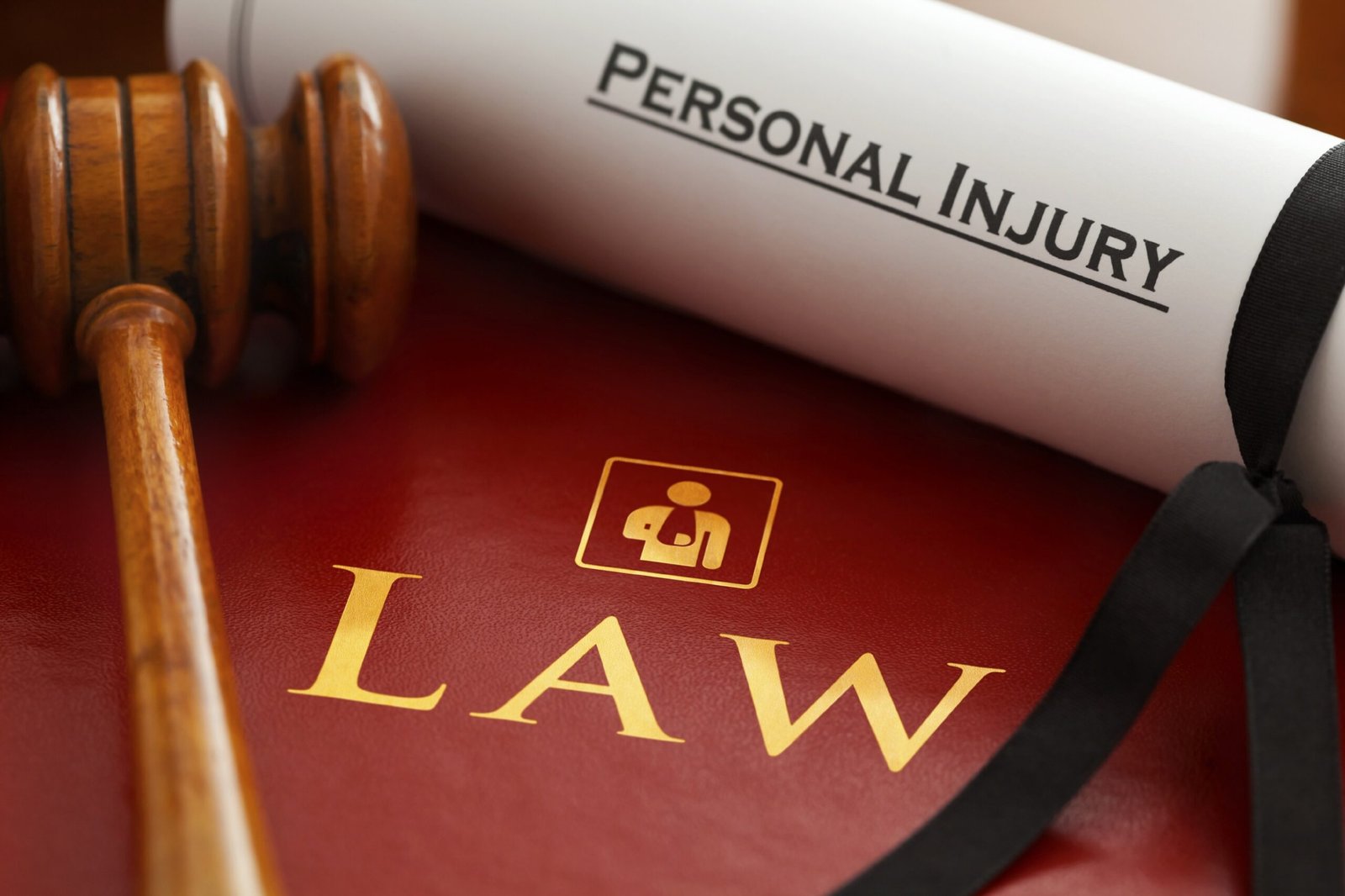




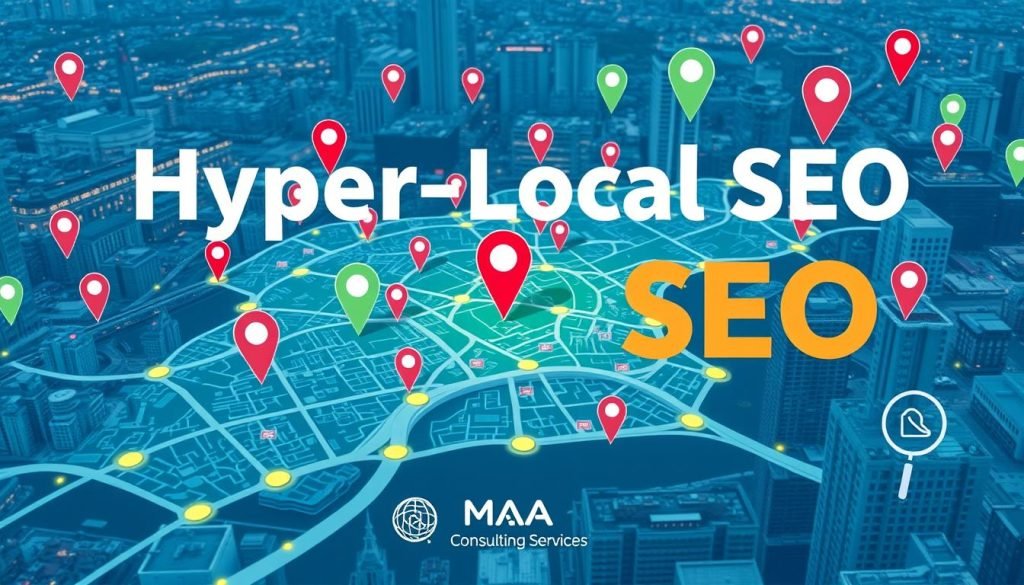


 Hyper-Local SEO: Targeting Neighborhoods and Cities
Hyper-Local SEO: Targeting Neighborhoods and Cities
